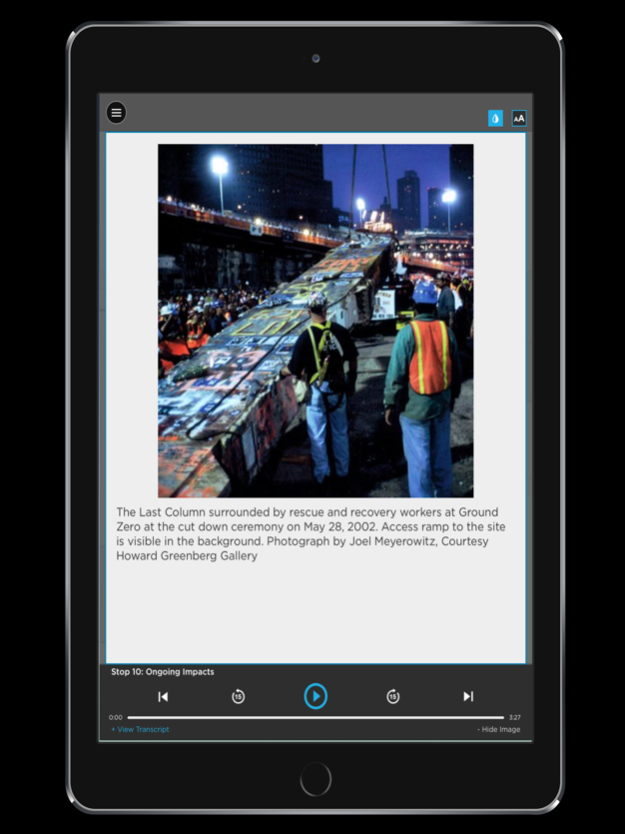9/11 Memorial Audio Guide 1.4
Paid Version
Publisher Description
Explore the 9/11 Memorial with this audio guide that features a 40-minute tour about the events of 9/11, the victims of the attacks, and the design of the Memorial.
The National September 11 Memorial & Museum is a place to remember and honor the people killed as a result of the four coordinated terrorist attacks on September 11, 2001, and the World Trade Center bombing on February 26, 1993. The 9/11 Memorial is located at the site of the former World Trade Center complex and occupies approximately half of the 16-acre site.
The 9/11 Memorial audio tour, narrated by Anthoula Katsimatides, a New Yorker whose brother, John, was killed on 9/11, highlights several victims honored at the Memorial and their lives before 9/11. The tour leads listeners around the North Pool, down to the South Pool and back up to the entrance of the 9/11 Memorial Museum. The tour also stops at the Survivor Tree and the 9/11 Memorial Glade.
Features of the 9/11 Memorial App:
• Map-based tours for easy navigation
• Universally-designed
• Transcripts available on every stop
• Images with audio descriptions
• Customizable font sizes and color modes
• VoiceOver compatible on all iOS devices
Aug 1, 2022
Version 1.4
We added ASL American Sign Language
About 9/11 Memorial Audio Guide
9/11 Memorial Audio Guide is a paid app for iOS published in the Kids list of apps, part of Education.
The company that develops 9/11 Memorial Audio Guide is National September 11 Memorial & Museum. The latest version released by its developer is 1.4.
To install 9/11 Memorial Audio Guide on your iOS device, just click the green Continue To App button above to start the installation process. The app is listed on our website since 2022-08-01 and was downloaded 1 times. We have already checked if the download link is safe, however for your own protection we recommend that you scan the downloaded app with your antivirus. Your antivirus may detect the 9/11 Memorial Audio Guide as malware if the download link is broken.
How to install 9/11 Memorial Audio Guide on your iOS device:
- Click on the Continue To App button on our website. This will redirect you to the App Store.
- Once the 9/11 Memorial Audio Guide is shown in the iTunes listing of your iOS device, you can start its download and installation. Tap on the GET button to the right of the app to start downloading it.
- If you are not logged-in the iOS appstore app, you'll be prompted for your your Apple ID and/or password.
- After 9/11 Memorial Audio Guide is downloaded, you'll see an INSTALL button to the right. Tap on it to start the actual installation of the iOS app.
- Once installation is finished you can tap on the OPEN button to start it. Its icon will also be added to your device home screen.